Parameter conversion with TableTest
In my previous post, I showed how TableTest makes table-driven tests concise and readable in JUnit. That example used three columns: a scenario description, example years, and whether the year is a leap year.
@TableTest("""
Scenario | Year | Is Leap Year?
Not divisible by 4 | 2001 | false
Divisible by 4 | 2004 | true
Divisible by 100 but not by 400 | 2100 | false
Divisible by 400 | 2000 | true
""")
public void testLeapYear(int year, boolean isLeapYear) {
assertEquals(isLeapYear, Year.isLeap(year));
}
How does TableTest map the text table to method parameters? How do values in the ‘Year’ column become an int year, and values in ‘Is Leap Year?’ become a boolean isLeapYear? And why doesn’t the ‘Scenario’ column need a matching parameter in the test method?
Scenario Names
TableTest allows one extra column not declared as a parameter. By default, the left-most column is treated as a scenario description. It does not have to be named “Scenario”. It can be named anything you like.
The description is also used as the test display name when the test runs (example from IntelliJ IDEA):
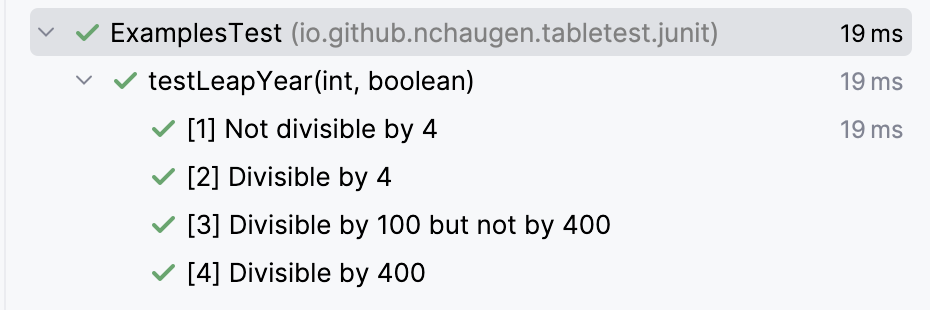
If you prefer to bind the scenario to a parameter or use another column as the display name, see the user guide.
Automatic Parameter Conversion
TableTest supports JUnit’s built-in implicit conversions for parameterized tests with String-based value sources. Numeric strings convert to numeric types (e.g., int, double), and "true"/"false" convert to boolean. Other standard types are supported too (dates, times, URLs, file paths). See the JUnit user guide for the full list.
In addition, TableTest supports collections:
- Lists:
[1, 2, 3] - Sets:
{1, 2, 3} - Maps:
[key1: value1, key2: value2]
Elements inside collections are also converted, including nested collections.
@TableTest("""
Student Grades | Highest Grade?
[Alice: [95, 87, 92], Bob: [78, 85, 90]] | 95
[Charlie: [98, 89, 91], David: [45, 60, 70]] | 98
""")
void testStudentGrades(Map<String, List<Integer>> studentGrades, int expectedHighestGrade) {
// test implementation
}
Custom Parameter Conversion
If you want conversions not covered by implicit rules, add a factory method. For example, to read Yes/No instead of true/false:
@TableTest("""
Scenario | Year | Is Leap Year?
Not divisible by 4 | 2001 | No
Divisible by 4 | 2004 | Yes
Divisible by 100 but not by 400 | 2100 | No
Divisible by 400 | 2000 | Yes
""")
public void testLeapYear(int year, boolean isLeapYear) {
assertEquals(isLeapYear, Year.isLeap(year));
}
public static Boolean parseBoolean(String input) {
return input.equalsIgnoreCase("yes");
}
Factory methods must be public, static, and accept a single argument. To reuse them across test classes, put them in a shared superclass or reference external classes with @FactorySources. See the user guide for details.
The factory parameter type does not have to be String; it can be any type supported by automatic or custom conversion:
@TableTest("""
Grades | Highest Grade?
[Alice: [95, 87, 92], Bob: [78, 85, 90]] | 95
[Charlie: [98, 89, 91], David: [45, 60, 70]] | 98
""")
void testStudentGrades(Map<String, Grades> studentGrades, int expectedHighestGrade) {
// test implementation
}
public static Grades parseGrades(List<Integer> input) {
return new Grades(input);
}
Value Sets
One more feature from the previous post is value sets: providing multiple values for a single parameter in one row.
@TableTest("""
Scenario | Year | Is Leap Year?
Not divisible by 4 | {1, 2001, 30001} | No
Divisible by 4 | {4, 2004, 30008} | Yes
Divisible by 100 but not by 400 | {100, 2100, 30300} | No
Divisible by 400 | {400, 2000, 30000} | Yes
Year 0 (ISO proleptic calendar) | 0 | Yes
Negative input | -1 | No
""")
public void testLeapYear(int year, boolean isLeapYear) {
assertEquals(isLeapYear, Year.isLeap(year));
}
The benefit is twofold. It clearly specifies that multiple values of an input parameter are applicable for the same scenario. This can help clarify the behaviour of the system under test.
It also makes it easier to extend test coverage while still keeping the table concise.
TableTest runs the test once per value in the set. If multiple columns use sets, all combinations are tested (cartesian product). Test display names include the values under test:
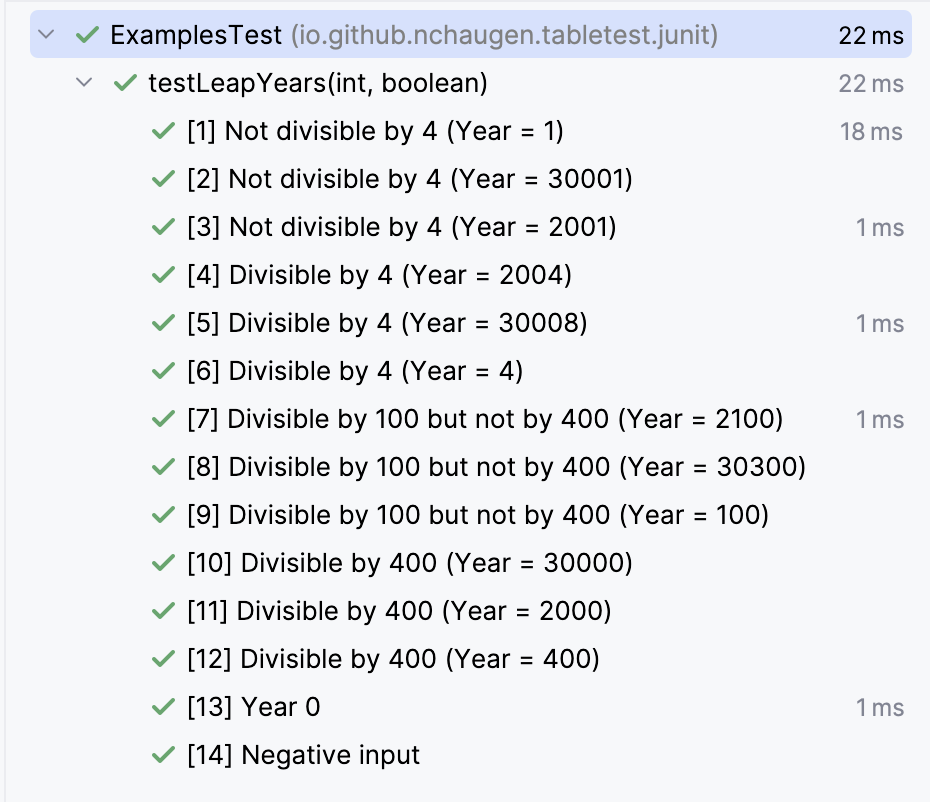
Summary
- TableTest supports a “Scenario” column to describe each row.
- Automatic conversion of table values to test parameter types reduces boilerplate code.
- Custom conversion methods can be added and reused across test classes.
- Value sets make it clear that multiple values are applicable for a single scenario, expanding coverage without bloating the table.
Previous post: Readable Table-Driven Tests in JUnit with TableTest
Next post: Table-Driven Testing with TableTest: A Realistic Example